Quick Heal 16.00 released!!!
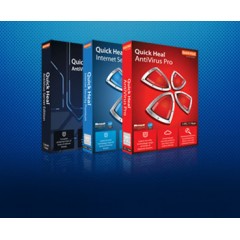
Quick Heal Technologies Pvt. Ltd. has announced that the new and improved Quick Heal 16.00 has now arrived.
Here are some of the salient features of the new and improved Quick Heal 16.00 that you can utilize for your online security needs today.

New Features and Enhancements
Safe Banking
Safe Banking feature is introduced to provide an isolated and secure browsing environment for online banking and payments, which protects users from Internet attacks such as phishing and key loggers attacks etc.
Safe banking can be launched using following ways:
a) Quick Heal Safe Banking shortcut on Desktop
b) Quick Heal System Tray icon popup menu – Safe Banking
Enhanced Firewall
Firewall Protection is enhanced to provide better defense against network threats. Users can also configure protection level, traffic rules, and program rules as required.
Remote Device Management
Quick Heal can be managed remotely using Quick Heal Remote Device Management. It helps user view the security status of the products and renew and manage their licenses etc. Using the portal is free of cost. The portal can be accessed by visiting https://mydevice.quickheal.com
Vulnerability Scanner
Vulnerability Scanner is integrated in Quick Heal. This scan is initiated along with Full System Scan and scans system silently in the background. Scan results can be found in Reports > Vulnerability Scan.
Enhanced Performance
Enhanced performance of all features of Quick Heal to reduce slowing of the system in general, system startup, and overall system performance.
Improved PC2Mobile Scan
PC2Mobile Scan is improved to easily scan the mobile devices.
The process of scanning mobile device using Quick Heal’s PC2 Mobile feature is revamped and
made easier than the previous versions. Earlier, the user was required to select the device only
from the provided list of mobile devices, then add it for scanning and perform scanning of the
device. Now the limitation to scan devices only from the provided list is removed and user can scan almost
any of its phones having Android/iOS/Symbian/Windows/Blackberry operating systems.
Update enhancements
Use stored Quick Heal updates.
This enhancement will reduce Quick Heal’s Internet bandwidth usage on users PCs.
In case Quick Heal is being re-installed on the same PC and user uses older Quick
Heal CD/build to install Quick Heal, then in older versions, all latest updates would
have to be re-download (i.e. from the Virus Database present in the CD/build till
date.)
Quick Heal 16.00 stores downloaded updates on user’s PC and re-uses it after reinstallation
which eliminates need of re-downloading the updates.
Use alternate update servers to download updates.
Quick Update has been enhanced to use alternate update servers to download
updates in failure cases like unable to download specific file from server, incorrect
or corrupt file present on the server etc.
This will reduce probability of update failure and will result in less call load at
customer support center.
More Enhancements
Quick Heal uninstallation keeps the backup of license information and downloaded updates, which
makes reactivation on same PC easier and lowers the Internet usage requirement to update Quick
Heal.
Dashboard Situation notifies user if incorrect system date is found.

Screen 1: Dashboard Situation: Incorrect System Date/Time
Activation enhancements to use stored Quick Heal license information.
This enhancement is helpful when user uninstalls Quick Heal and plans to install it again on
same PC. During Quick Heal 16.00 uninstallation, the user’s Product Key will be stored in the
system and the same can be used to re-activate the product later. User will not be required to
enter the Product Key manually.
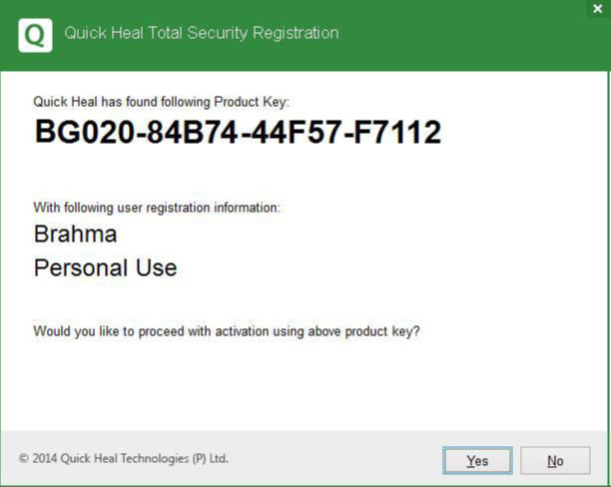
Screen 2: Activation Wizard: Product Key found dialog



Leave A Comment